Most of my recent projects are dependent on a multi-region, AWS environment, that is spawned using an infrastructure-as-code approach (usually Terraform). The servers are managed by AutoScaling Groups and can be terminated at any point in time, within some reason of course.
This is pretty great, as it allows us to spawn a complete new environment in a relatively short time, and gives the benefit of self-healing and horizontal scaling on demand. Assuming you have the right tooling for monitoring and logging around it - everyone is happy.
That being said, the best way to debug “hard” problems is - still - a direct connection using SSH to a problematic node (at least in my book). The thing is, that while the environment structure is well-defined, the target IP may be long out of date (servers can come and go) and - on top of it - connection params may vary across the environment itself. For example, you may want to use different credentials, setup a dedicated bastion host or do something SSH-specific for a subset of instances in general.
I usually end up with a lot of shell scripts around such setup, so I decided to unify the approach with a small Python script instead.

Features overview
I’ve looked into gianlucaborello/aws-ssh-config before going for my own implementation, but it didn’t quite fit my requirements.
Here’s what I ended up with:
- Always query an explicit list of AWS regions.
- Filter EC2 instances, if needed. This allows to apply certain SSH settings to a subset of servers.
- Index any duplicates, so that an AutoScaling Group with the following nodes
[foo,foo,foo], can be treated as[foo0,foo1,foo2]. - Take all config settings directly from the command line. For example: implicit AMI to user mapping is intentionally not provided. The idea is to mimic a functional approach for obtaining this kind of config. You provide some params, call the script and get the active config in return.
- Write config to
stdoutor to a shared config file (read ahead). - Use sensible defaults where possible (e.g.
ec2-userfor the username). - Test each release using
botocorestubber to mimic actual AWS behavior. - Publish to PyPI for a (hopefully) painless setup.
File output
While writing to stdout is how the world is supposed to work, it’s not always practical. In a perfect scenario, the config structure would look as follows:
~/.ssh/config
~/.ssh/config.d/workproject-staging
~/.ssh/config.d/workproject-production
~/.ssh/config.d/homestuff
...
The ~/.ssh/config file would include the following directive in such case:
Include config.d/*
I’ve struggled with Oh My Zsh and Visual Studio Code integration issues within such approach, so I decided to provide an alternate output mode - writing to a file with config-key substitution (so that you can call the script repeatedly, with different params, and use a shared config). I know - fixing Include support upstream is probably a better idea, but this is literally a few lines of code in Python (+ testing).
Note that this feature is completely optional.
Synchronization
The general idea is to run a single command with different params (i.e. potentially multiple times) to get all your infrastructure state in one place. You can setup a cron job for it or have a handy alias on the CLI, that you can execute at any point when you need it.
In my case, I use the latter approach, and put something like this in my shell’s profile (a VPN connection for each environment is implied in this case):
# Slightly rude wrapper for AWS SSH Sync
function ass() {
PROFILES=("stg" "prd")
REGIONS=("eu-west-1" "us-east-1")
for PROFILE in "${PROFILES[@]}"; do
aws_ssh_sync --profile $PROFILE \
--region "${REGIONS[@]}" \
--config-key $PROFILE \
--output-file "$HOME/.ssh/config" \
--name-prefix $PROFILE \
--region-prefix \
--server-alive-interval 90 \
--skip-strict-host-checking
done
}
In this example, each PROFILE has a single aws_ssh_sync command associated to multiple REGIONS at once. You could extend it to as many calls as you want of course (e.g. to include the --ec2-filter-name switch).
After executing ass, all outputs will be written to $HOME/.ssh/config, giving a unified view of the infrastructure for your shell and any other tools that depend on it.
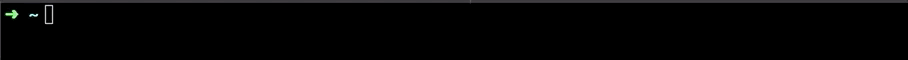
Conclusion
The script currently supports a limited subset of ssh_config(5) params, that I use on a daily basis. If you’re missing something - please feel free to open a pull request.
The project can be found on GitHub.